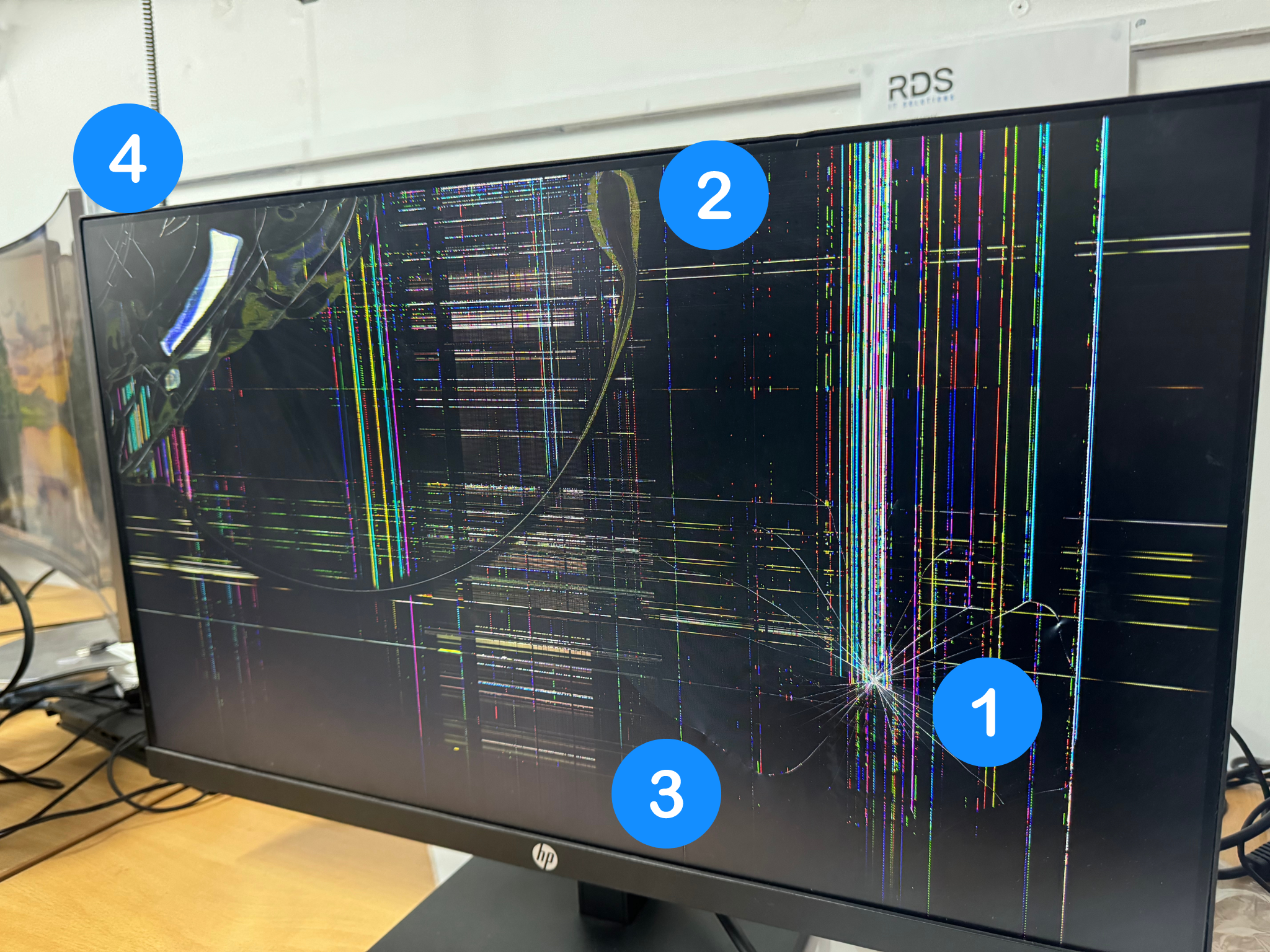How To Repair a Laptop Screen
Screen gone black? Screen distorted? You may need to have your screen repaired.
When a screen fails, it is can be caused by one or multiple issues with your laptop. Because of this, accurately diagnosing your issue and just confirming that your screen needs to be replaced can be a challenge in itself.
Have a look through our guide and try to determine if your laptop screen needs to be replaced. You can also use our visual guide for more detail on diagnosing your screen’s issue.
Should you get stuck on any step, our team is available to help you.
How to Diagnose a Broken Laptop Screen
Before you order replacement parts or you start to take your laptop apart, it is always best to verify that the screen is actually broken. Run through these steps, which should give you a very good idea as to whether or not your screen is broken. If you have any trouble or you’re still unsure, reach out to our team.
1. Visual Check:
Look for cracks or damage.
Lightly press around the screen’s edges for flickers.
Signs of damage may be more, or less, visible when the device is powered on.
2. Power and Display Checks:
Reboot the laptop.
Connect to an external monitor:
If it works, screen or connections issue.
If not, graphics card, driver or motherboard issue.
A Visual Guide to Diagnosing a Broken Laptop screen and Monitor
Recently, we had a broken screen that we were disposing of and we took the opportunity to add some further ‘issues’ to it. For your personal reference, most issues can easily be replicated using a hammer (as we discovered).
Below is a labeled image of 4 of the most common issues that affects laptop screens and computer monitors. If you study each one and compare it to your screen, you should be able to determine the most likely cause of your issue. But, if your screen or monitor resembles our example, it is definitely time for a professional screen fix or replacement.
1) Blunt Force to the Screen
Very easy to recognise, if you see this on your screen or monitor it has most likely been impacted with something. This can be identified by lines and cracks spreading from a single point of origin, and you may notice that the point of origin is a little sunken.
2) A Hit to the Middle of a Border or the Frame
Lines and patterns originating from a single point on the border of the screen. Most often this happens when the device has been dropped or something has been dropped onto the device. This may leave visible damage to the border and the screen and will often result in the rainbow lines you can see in the example.
3) Cuts to the Screen
A cut or scrape to the screen itself will be easiest to see from different angles, as it will leave visual damage to the plastic of the screen. If there is no underlying damage, it may be possible to simply replace the plastic screen.
4) Large Scale Damage to Corners and Frame
Damage to your screen or laptop will often cause this sort of damage when the device is dropped onto it’s corner. Depending on the fall, there may be physical damage to the screen and the pixels. The frame may also warp or bend.
If You’re unsure about diagnosing your laptop screen
Contact our team.
Laptops can be tricky to diagnose and replace and they vary wildly depending on their make and model.
If you’re having doubts, give our team a go. We diagnose and fix laptop screens regularly and we often have access to higher quality replacement parts.